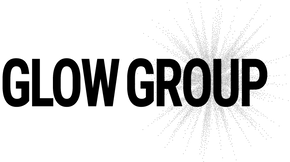How to change your keyword
1. Log into your Klaviyo account.
2. Click on your account name (either bottom left corner or top right corner).
3. Click on Account & Billing.
4. Click on Settings.
5. Click on SMS.
6. Scroll down to Subscribe Keywords (within Keyword Management).
7. Click Add Subscribe Keyword (black button, bottom left).
8. Type in your keyword. Please bear in mind, there can be no spaces and it is recommended to be less than 7 letters.
9. In the dropdown, select the list SMS Subscribers. This will ensure they go into your welcome flow.