How to Split a Klaviyo Flow for In Store Purchases
If you have a brick and mortar storefront, as well as sell online, you will want to treat those customers differently.
1. Navigate to your Post-Purchase flow
2. Directly under the Trigger (or the time delay), add in a Trigger Filter
3. Under Dimension, choose Source Code
4. Choose Equals
5. Choose pos (point of sale)
6. Click Save
The YES pathway will be for those who purchased in store. The NO pathway, will be for those who purchased elsewhere.
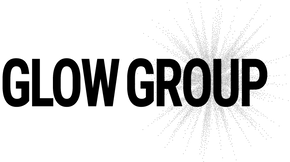

Leave a comment