How to Remove Inactive Subscribers in PostScript
Here is the video tutorial: https://youtu.be/ma8BmJ-teGU?si=-rHQCva8Ppb9CNqW
Please see the below instructions and video tutorial on how to remove inactive subscribers from PostSrcript.
1. Log into PostScript
2. Under Messaging, click on Segments
3. Click Create Segment (top right corner)
4. Name you segment appropriately (most people either remove based on 30 or 50 sends)
5. Under Segment Criteria first drop down, select Number of Texts Sent, greater than or equal to (_desired #_)
6. Click Add Filter
7. In the dropdown, select Subscriber Has Clicked, Does Not Equal TRUE
8. Click Save Segment
9. Within your segment list, navigate to the segment you just created and click directly on segment name
10. In the top right corner, click the three dots and select Opt-Out Segment
11. Select Confirm Opt-Out
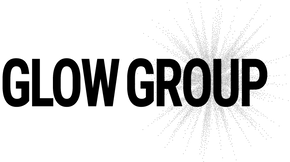

Leave a comment