How to Find Attribution Settings in PostScript
This video will serve as a framework on how to find your attribution settings in PostScript.
1. Log into your PostScript Account
2. Click on your Account Name/Settings
3. Click on Tracking
4. This will show your, the view and click window.
Important: there is no way to track 'views' on text. View only means sent.
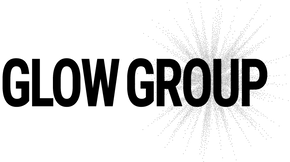

Leave a comment