How to Export Text Subscribers from SenText
This will provide a framework for exporting your text subscribers from SenText. You may also complete the below steps:
1. Log into SenText
2. Click on Subscribers
3. Adjust the view so that it shows the maximum # of people
4. Copy the data in the fields and paste into an excel/.csv file
5. Ensure you are also pulling over the opt in date and time
6. Repeat for each page.
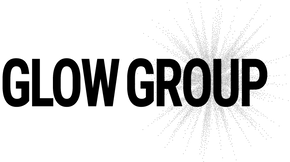

Leave a comment