How to Create a Landing Page for a List in Klaviyo
This video will serve as a tutorial for creating a landing page, from a list in Klaviyo.
1. These are great for everything from in person events to creating segments for launches.
2. Within Klaviyo, click on Lists & Segments.
3. Click Create List/Segment.
4. Select List.
5. Name your list.
6. Select Settings select Consent, then select Single Opt In.
7. Click Subscribe & Preference Pages.
8. Select Customize for this list.
9. Under Subscribe Page, select Edit Page.
10. Adjust the properties to reflect the desired information.
11. Click Publish on the top right.
12. The url you will be able to share with your subscribers is listed under Subscribe page url.
We hope this helps! If you have any other questions feel free to reach out to us at jane@glow-group.com.
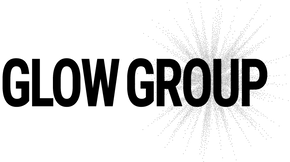

Leave a comment