Creating a Klaviyo Segment from a List
One of the most common mistakes we see with email sending, is that people are sending to segments, instead of lists.
Lists are simply an upload and can include unsubscribed, dropped, bounced or emails that have been marked as spam. Not only can this hurt your sending score, but many platforms will charge you based on the number of profiles you SEND to, even if that profile is suppressed.
We created a simple tutorial on how to create a Klaviyo segment, from a list.
1. Within your Klaviyo, navigate to the Lists & Segments tab.
2. Click on Create List/Segment on the top right.
3. Select Segment
4. Name the segment appropriately
5. Under Definition select If someone is or not is in a list
6. Select if someone IS in a list and select the list name
7. Click AND
8.. Select If someone is or is not suppressed for email. Use the selection of IS NOT suppressed.
9. Click Create Segment
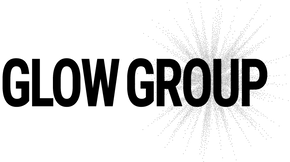

Leave a comment