Adding Privacy Policy and Terms of Service to Your Shopify Website
This will provide a framework for adding your Privacy Policy and Terms of Service to your Shopify website navigation. You may also complete the below steps:
1. Within your Shopify, click on Online Store.
2. Click on Navigation.
3. Click on Footer Menu (the name of the menu may vary).
4. Click on Add Menu Item.
5. Under Name type Privacy Policy.
6. Under Link, type Privacy Policy (it will populate options, click on the appropriate one).
7. Click Add
8. Repeat for Terms of Service.
9. Click Save Menu.
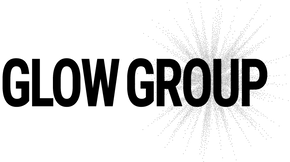

Leave a comment