Why Open Rates Matter and How to Increase Them
Email content matters.
The size of your list matters.
Showing your prices matters.
Do you know what matters more?
Your open rate.
With any health check we do, open rate is the FIRST thing we look at (and usually your lowest hanging fruit).
Open rates are an indicator to email providers (gmail, hotmail, yahoo etc), how applicable your emails are to your recipient. This is one of the largest contributors to get your email in the inbox/promotion/or spam folder. We call these deliverability metrics.
This article focuses on open rates for campaigns (one-time, non-automated sends).
It's a vicious circle. Your open rate is low, so you end up in spam. Because you are in spam, your open rates are low.
Don't worry, we are here to help.

How are they calculated?
Open rates are weighted. Let's say for instance, you send an email to your top 100 customers and half open it. That's a 50% open rate, for that campaign.
Then you send an email to all 10,000 subscribers and 100 people open it. That's a 1% open rate.
This doesn't mean that your average open rate is now 25%. It means it is now 1.9%. 200 opens divided by 10,100 sends.
The segment matters most
Just like anything in marketing, the crowd you are serving to matters. You know your brand, you know the people who have interacted with it in the past, are likely to interact with it in the future.
When you send to your full subscriber audience, you will hit the most amount of people (great right?), you will also have the lowest open rate.
Most platforms keep it easy to know where you are. They will display your average open rate directly on your dashboard or on your campaigns page.
If you're open rate is over 35%, great work.
If it's below, let's try segmenting.
Within your platform, create 4 different segments:
1. Subscribers who have opened in the last 90 days
2. Subscribers who have opened in the last 180 days
3. Subscribers who have opened in the last 270 days
4. Subscribers who have opened in the last 365 days
Now, start to send to them in order. Send to each once, this will show you each segment's open rate baseline.
From there, if your open rate is declining, send to a segment that has a higher open rate than your current average.
If your open rate is doing great, go ahead and send to your master segment, exhilarating right? I'm telling you, this is the stuff dreams are made of.
Optimize Your Subject Lines
Let people know what to expect.
Are you highlighting a brand new line? Let them know. This doesn't have to be obvious, but give them hints, add some excitement and your own tone.
Having a sale? Use the subject line to highlight the max discount.
Do you know what humans like less than being in the dark? Being tricked. The open rates are great on 'your order has shipped' emails. Do you know what is also high on those? Your unsubscribe rates.
Not sure what your people like most? Try A/B testing. Include emojis, their name, etc. Let them tell you what they want.
Preview Text
Preview text is that little line of non-bold wording that shows up in your inbox, after the subject line.
This is a great place to add additional info or add FOMO.

Example:
Subject Line: Up to 50% off Memorial Day Sale
Preview Text: Sale Ends Saturday!
Other great options:
Shop Now, Pay Later
Ships Daily From California
Thank you for shopping small!
Hurry, they are selling fast!
As always, if you have questions, we are here to help.
Click this link to schedule office hours. Please join on a computer, so that we can screen share.
We are looking forward to catching up with you!
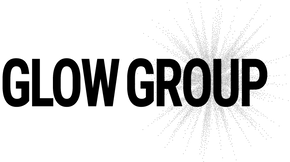

Leave a comment