DMARC Verification Step 1
The DMARC verification process has many steps. The first step for Shopify users, is to ensure that your notifications email is correct. If you have already completed this, continue to step 2.
1. Log into your Shopify and select Settings.

2. Select Notifications

3. Under Sender Email, insert your customer service email at your domain. For example: info@glow-group.com

4. Following this step, click authenticate your domain (directly below the sender email box).
5. Clicking this link, will populate the DNS records to be populated into your domain provider.

6. Once your DNS records are populated in, click Authenticate (bottom right hand corner). This can take up to 24 hours to verify.
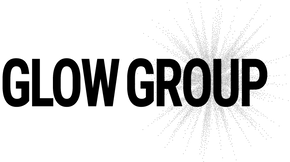

Leave a comment